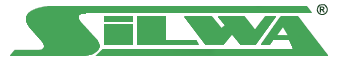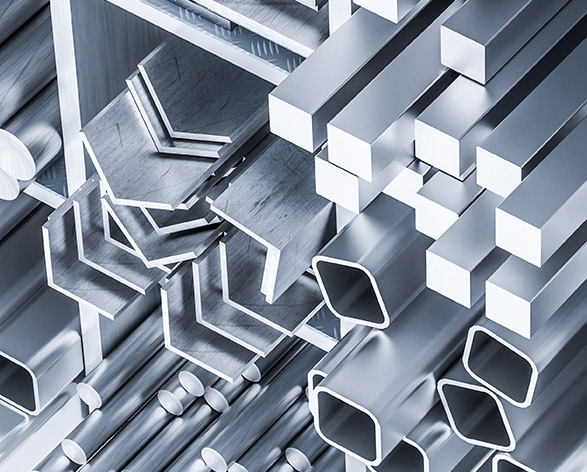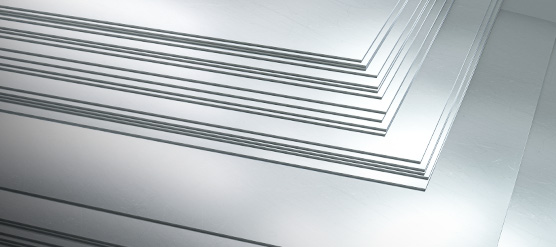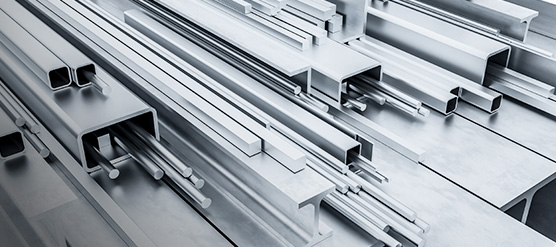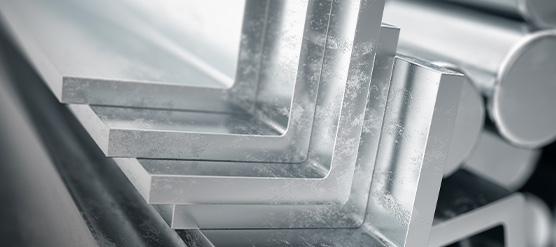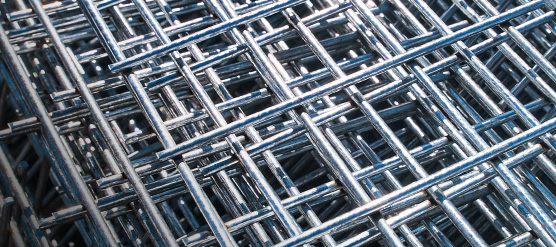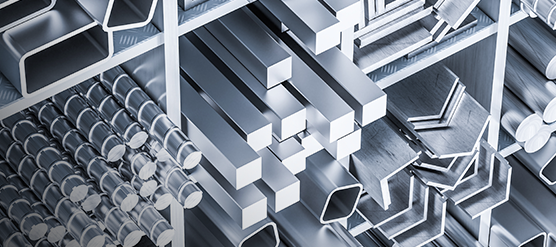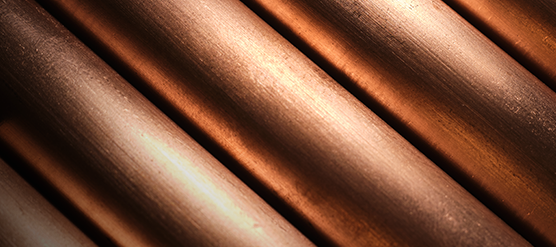Formularz zamówienia

There is a possibility to disable access to the front of your site.
How to enable the offline page?
Step 1: Go to "System → Global Configuration → Site".
Step 2: Click on "Yes" for "Site Offline" option.
Step 3: Fill in a text for "Offline Message" to give your visitors some explanation about why your website is unavailable.
Step 4: Click on "Save" to save your settings.
How to customize the offline page?
You need to edit the following file: /templates/jm-template/offline.php
Error 404
404 OOPS!
Page not found!
"Sorry, it appears the page you were looking for does not exist anymore or might have been moved.
Please try your luck again."
This is a Joomla! article displayed as custom 404 page.
How to modify this page?
Step 1: Go to Content → Article Manager.
Step 2: Find and edit the "Error 404" article.
How is the search module displayed?
It is displayed using the "Content - Load Modules" plugin. It allows to display a module in a Joomla article.
The module is published on the following position: error404-search
How to display a different article as custom 404 page?
If you want to display other article, you need to change the article ID in the following location: /templates/jm-template/error.php
Odpowiada za stronę Treści Home - jednak jest niewidoczna